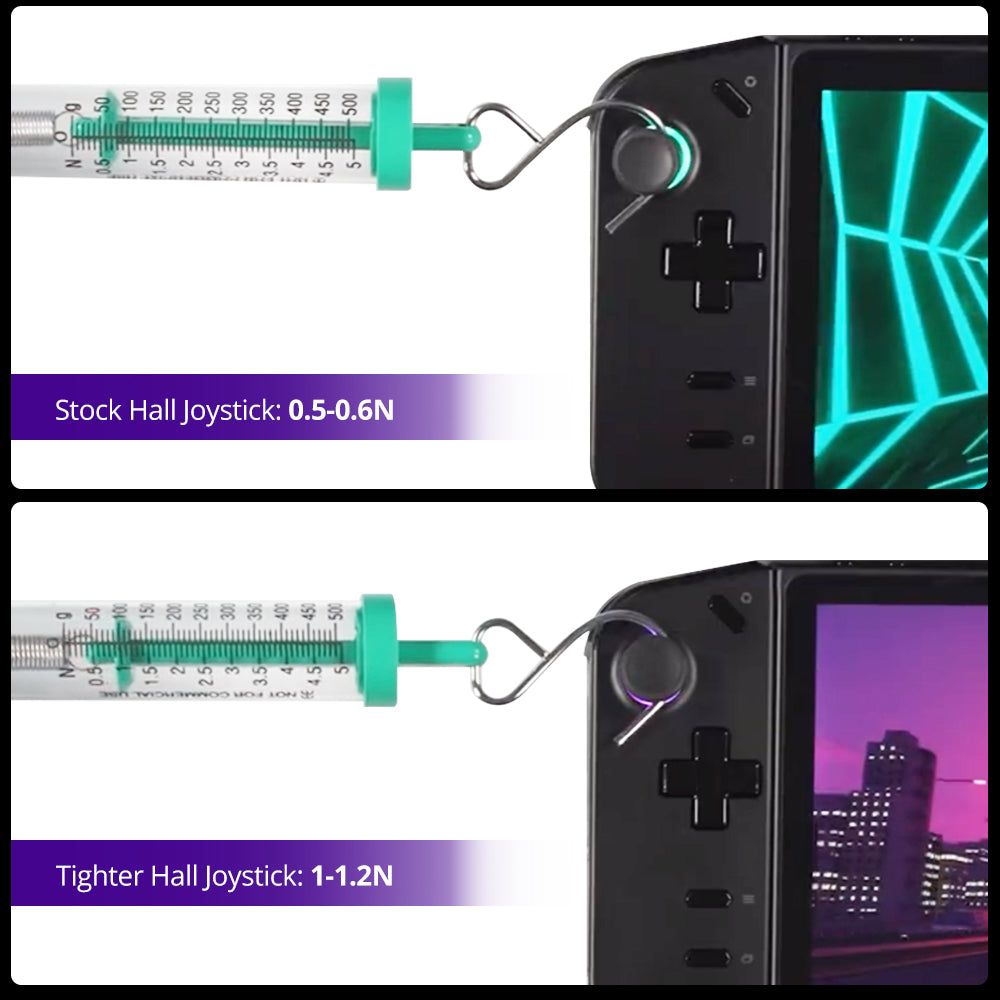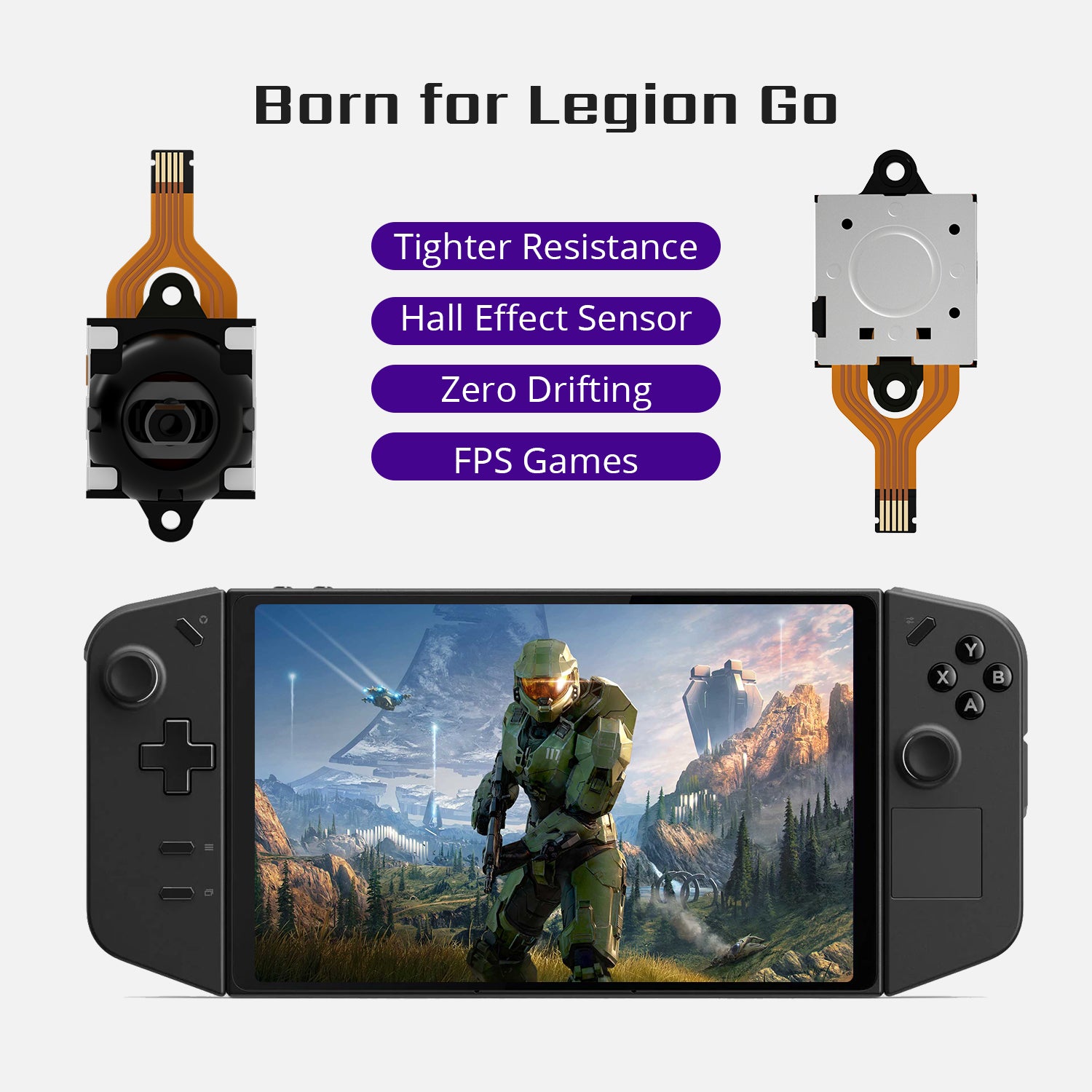

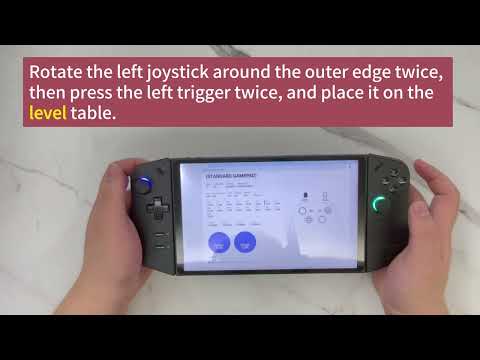
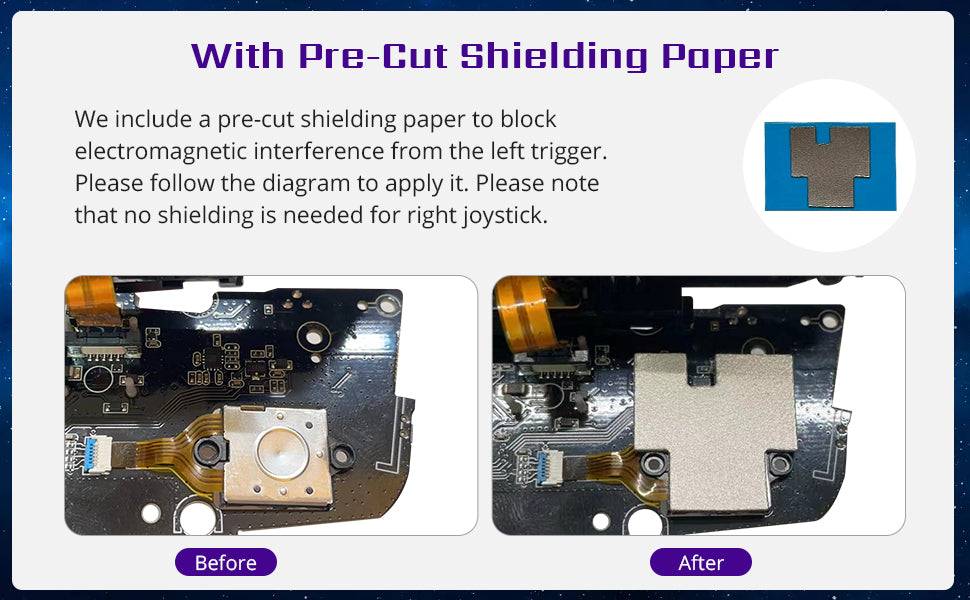
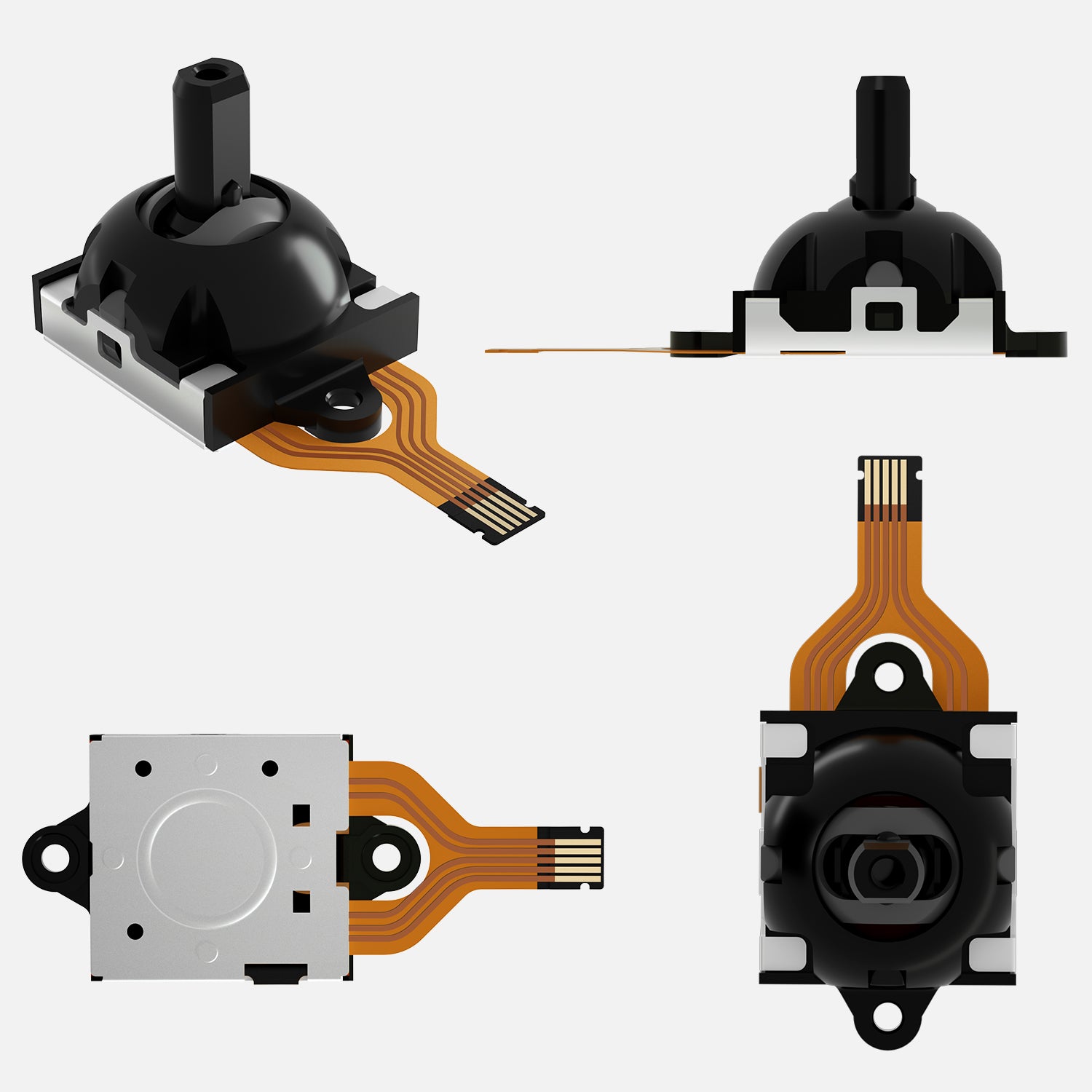


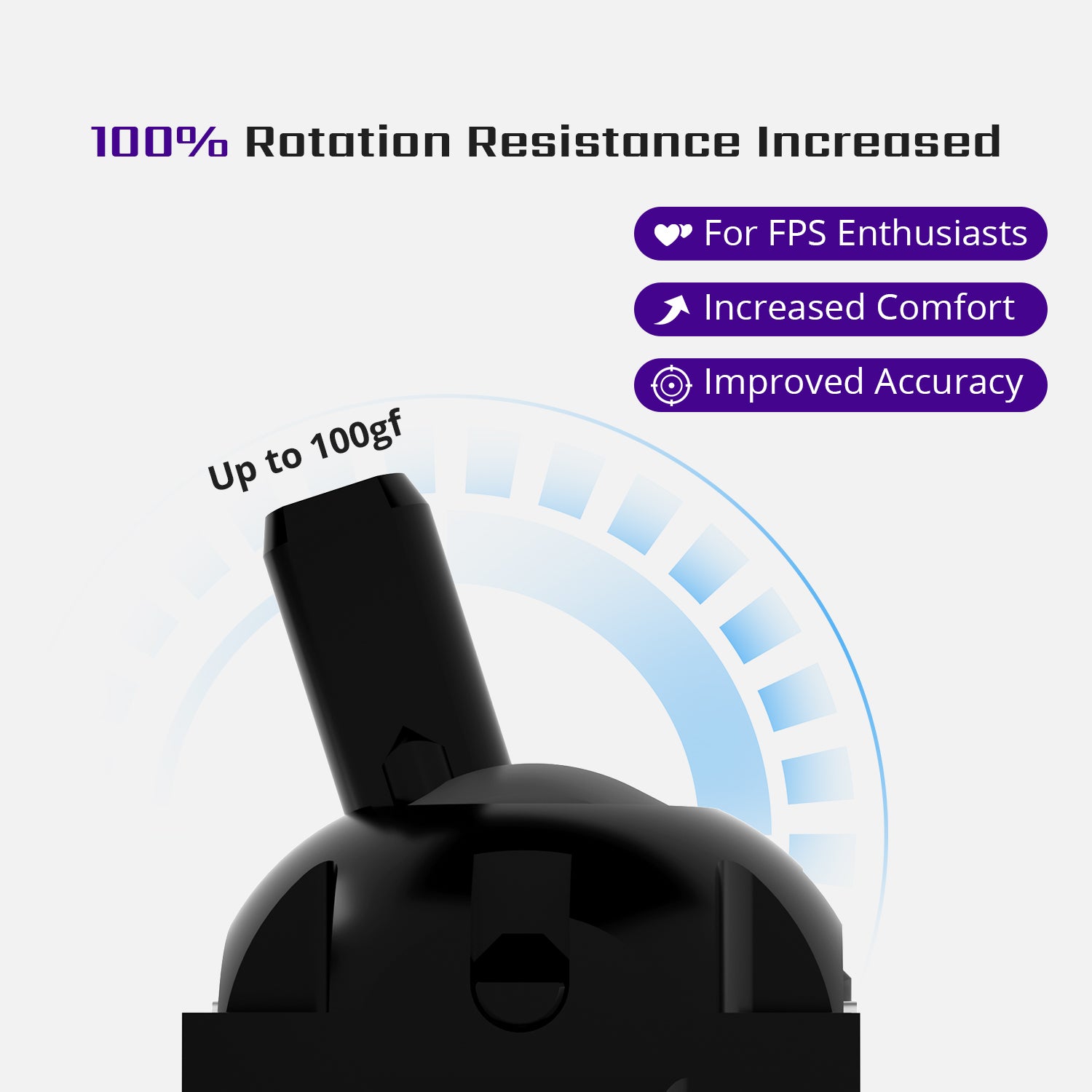
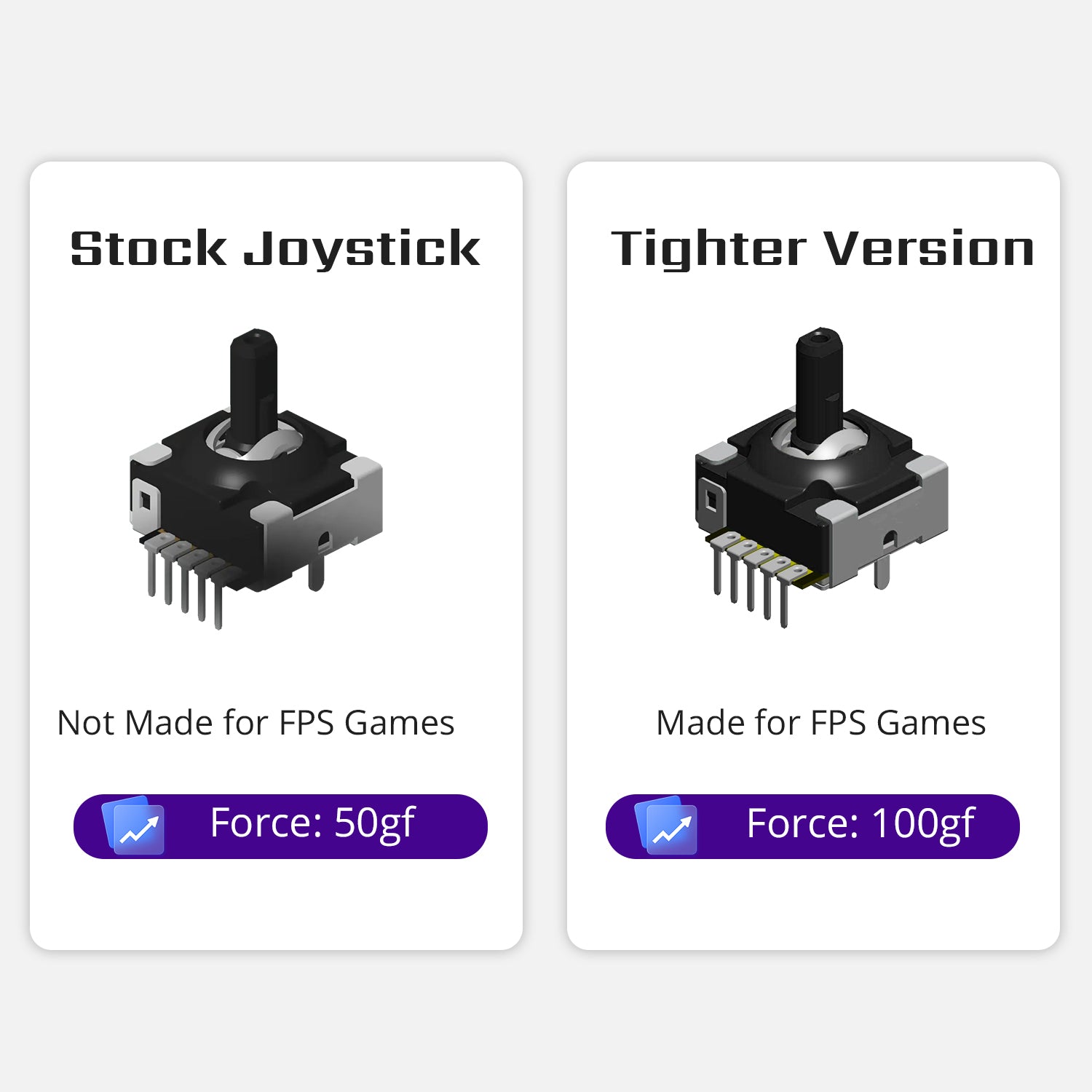



Tighter Hall Joystick for Legion Go with Free Tools Kit, For FPS Games
- [ Enhanced Gaming Experience ] Elevate your gaming sessions with a tighter feel that increases rotation resistance by 100%, reaching up to 100gf, which is perfect for Legion Go gamers seeking precision and responsiveness.
- [ Improved Accuracy for FPS Enthusiasts] With the tighter rotation resistance, FPS Enthusiasts can enjoy heightened aiming accuracy and stability, especially during intense FPS gameplay, enhancing your competitive edge.
- [ High-Quality Hall Effect ] Experience the same quality hall effect as the stock joystick of Legion Go, with zero drift and zero dead zones, essential for hardcore gamers.
- [ With Pre-Cut Shielding Paper ] HandheldDIY thoughtfully includes pre-cut shielding paper to block electromagnetic interference near the left trigger. It is only for left joystick since there is no electromagnetic interference to right joystick.
- [ Durable and Reliable ] Built to withstand up to 5 million rotations and 1 million presses, guaranteeing long-lasting performance and reliability for extended gaming sessions.
- [ Easy Installation and Calibration ] Get started effortlessly with our installation and calibration video and complimentary tools included, ensuring a hassle-free setup process.
Product Description
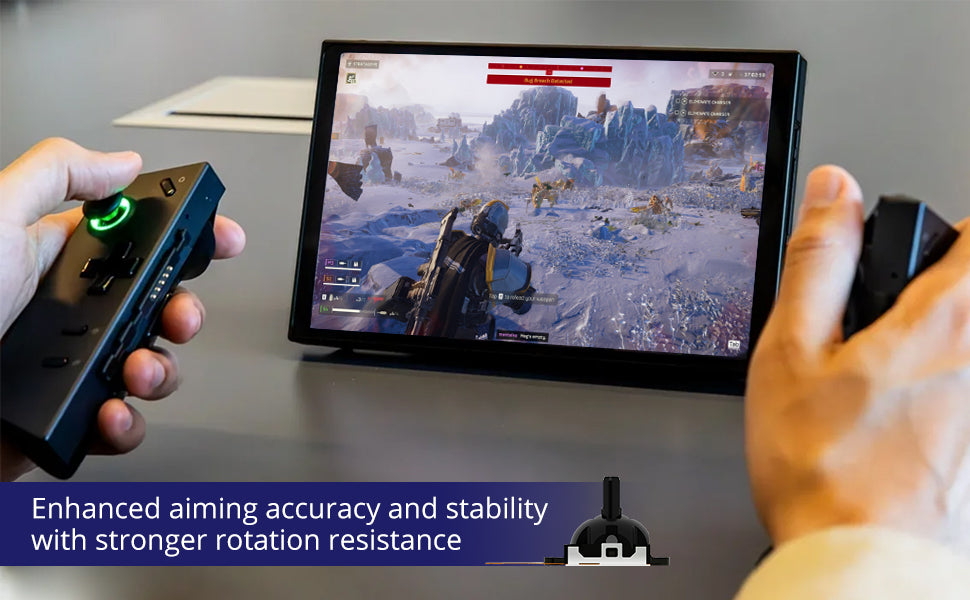
Enhanced Gaming Experience
Elevate your gaming sessions with a tighter feel that increases rotation resistance by 100%, reaching up to 100gf, which is perfect for Legion Go gamers seeking precision and responsiveness.

Improved Accuracy for FPS Enthusiasts
With the tighter rotation resistance, FPS Enthusiasts can enjoy heightened aiming accuracy and stability, especially during intense FPS gameplay, enhancing your competitive edge.
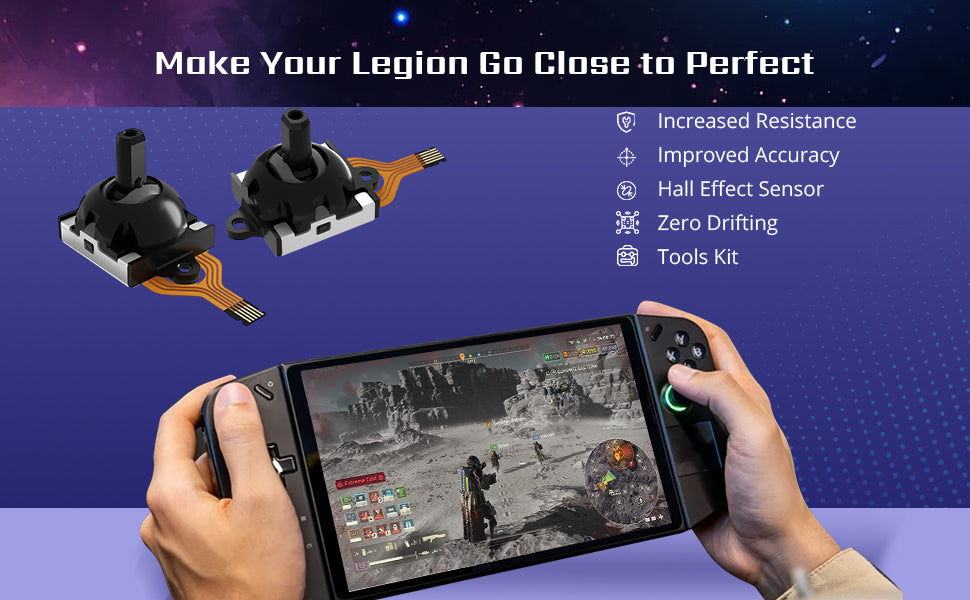
High-Quality Hall Effect
Experience the same quality hall effect as the stock joystick of Legion Go, with zero drift and zero dead zones, essential for hardcore gamers.
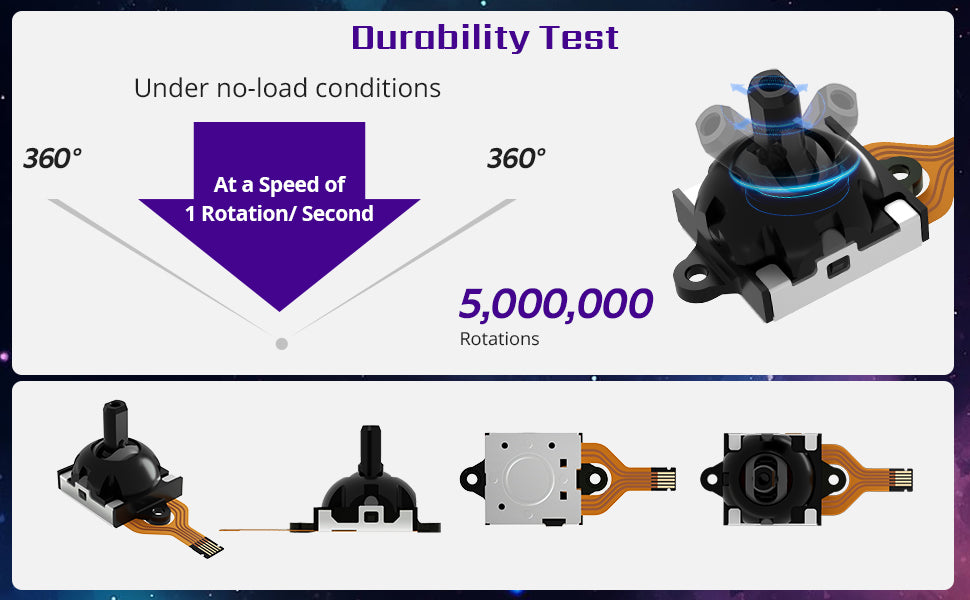
Durability & Reliability
Built to withstand the most intense gaming sessions, this joystick is crafted from high-quality materials, enduring up to 5 million rotations and up to 1 million presses, ensuring long-lasting performance and reliability!
Your search for the perfect gaming companion ends here, and a new era of triumphant gaming begins. Step into the realm of legends with the Hall joystick by your side. Are you ready to seize the gaming throne?

Easy Installation with Free Tools
Get started effortlessly with our installation video and complimentary tools included, ensuring a hassle-free setup process.
compare
Stock vs Tighter
Calibrating the Joysticks
After installation, we recommend calibrating the both joysticks to perfectly match the Legion Go.

Calibrate left joystick first
Press the left joystick and left trigger simultaneously for 7 seconds, and please do not touch any other buttons.

Press until blue light ring flashes
After 7 seconds pressing for joystick and trigger, the light ring will flash blue.
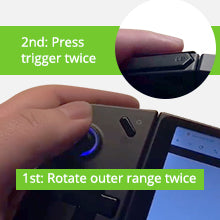
Rotate joystick and press trigger
Rotate the left joystick around the outer edge twice, then press the left trigger twice, and place it on the level table.

Complete the left joystick and begin to calibrate the right joystick
Wait for it to flash green and vibrate twice briefly to indicate successful calibration. And after that, begin to calibrate the right joystick using the same method.